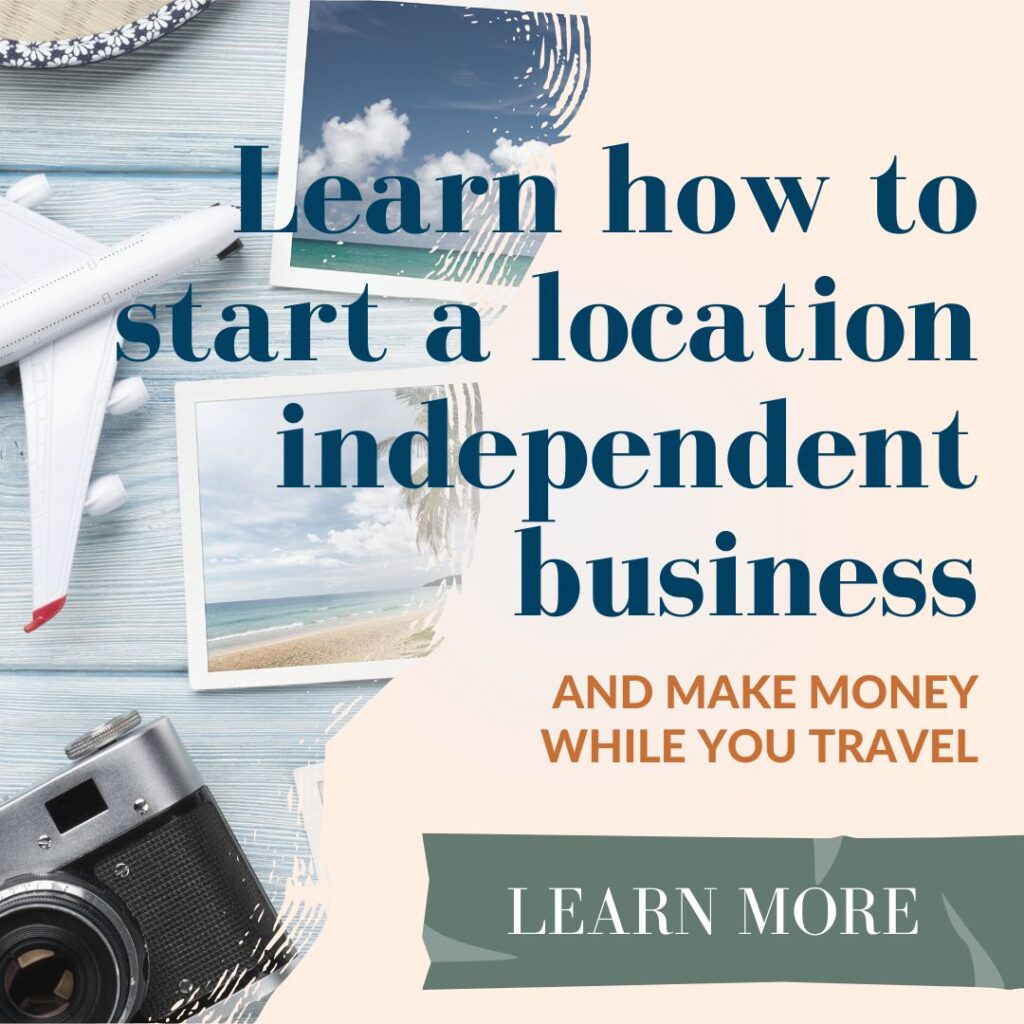It doesn’t have to take years to experience success as a business owner. And it doesn’t matter your age, how long you’ve been doing it, what you look like, or where you’re from–you can experience first year business success. And many things play essential roles in being successful, from how hard you work to how much time you dedicate to your business to how supportive the people around you are. But one of the most significant elements of first year business success, in my opinion and experience, is the tools for businesses you use. And that’s what I’ll dive into after we chat a little more about how to be a successful business owner.
BUSINESS TOOLS SHORTCUTS:
How to Be a Successful Business Owner
So, you want to be a successful business owner. I mean, of course, you do! Who wants to start a business and fail? Nobody that I know.
But what does it take to be a successful business owner?
First, it requires you to determine what success means to you. And I encourage you to get a little more detailed than “more money and more freedom.” Yes, more money and the freedom to live a lifestyle you enjoy is something to strive for. But even that looks different to everyone.
To a brand new entrepreneur, more money might mean $5k months because they’re currently bringing in $500 a month. But to someone reaching consistent $10k months, more money means something different.
And while more money and freedom are great, it’s essential to know your “why.” Why do you want more money? To save, invest, buy a house, go on a trip? Why do you want more freedom? And freedom to do what–travel, spend time with your kids, start another business, go on a mission trip, live in a bus?
Understanding how to be a successful business owner requires knowing precisely what success looks and feels like to you. If you don’t define it, you’ll find yourself continually striving for more, never satisfied with how far you’ve come. It can quickly lead to burnout, which is not what you want.
The last thing on how to be a successful business owner is to remember that your goals and definition of success can and will change over time. As life ebbs and flows, different things will become important to you. Your definition today doesn’t have to be your definition forever. Being a business owner is a journey that will likely take you places you couldn’t have imagined in your first year.

The Tools for Businesses You Need to be Successful in Year One
That said, there are ways to set yourself up for first year business success, no matter your goals and definition. Having tools and processes in place can free up your time to do more of the things you want to do–your “why.” When I started my business, I didn’t have any tools to help me do my job better, faster, or more efficiently. To be honest, I was afraid to invest money in my business before my business made me a lot of money. That was a mistake–I wish I had started using some tools for businesses sooner. It would have saved me invaluable amounts of time, money, and energy.
But there’s no going back. All I can do now is help you figure out which tools you need to experience first year business success. Here are my recommendations for must-have tools, free versions that get the job done, and tools for businesses worth the investment.
Essential Tools for Businesses: The Basics
Gmail
Don’t waste your time with Outlook, Yahoo, or any other email provider for your basic communications. A free Gmail account provides everything you need to start reaching out to potential clients and working with the ones you sign. And while it’s definitely okay to have an @gmail account at the beginning, I encourage you to invest in a Google Workspace account eventually (formerly G Suite–more on that later).
Pro Tip: Don’t use an old, unprofessional email address; create a new email that has to do with your business, like yourbusinessname@gmail.com.
Google Docs
Every business owner needs to use Google Docs, whether you’re writing content for yourself or a client. Don’t waste your time with Word or Pages if you’re a Mac user. Google Docs makes it so easy to write and share content. Plus, it’s completely online, so all your documents are saved, even if your computer crashes. And they automatically save as you write, so you’re way less likely to lose important content.
Pro Tip: Add the Grammarly plug-in to your Chrome browser for a free grammar checker on every Google Doc.
Google Sheets
You don’t have to be an Excel wiz to benefit from Google Sheets (thank goodness). I use Sheets as content calendars for clients. I use Sheets to track my finances (along with a few other tools I’ll mention later). I use Sheets for SEO keyword planning. I use Sheets to plan my upcoming vacations and trips. Learning the basics is easy, and it’s an excellent tool for organizing and planning projects, both personally and professionally.
Pro Tip: If you are an Excel wiz, you can use your knowledge to do way more with Google Sheets than I’ll ever know how to do.

Essential Tools for Businesses: The Free Versions
ClickUp
Ah, ClickUp. It is hands-down the best project management tool I’ve ever used. I found it when searching for a cheap Monday alternative. After trying a couple of other options (Asana, Trello, and another one I don’t even remember the name of), I found ClickUp and instantly loved it. With ClickUp, you can create to-do lists, set deadlines, and assign tasks to team members while tracking progress to see who is working on what in real-time. ClickUp is excellent for individuals and teams, and it integrates with various other productivity tools, making it a perfect addition to your workflow. The best part is they have a free version with tons of functionality that gets the job done.
Pro Tip: Use my ClickUp discount for 20% off a paid version if you need more unlimited features!
Canva
Now that every business owner seems to double as a content creator, Canva has become one of the essential tools for businesses. And the free version offers tons of valuable features to help you create social media posts, size images, find photos, and more. If you need a basic graphic design program for assets like IG posts, presentations, and PDFs, the free version of Canva is perfect for you. (I used the free version for a while before upgrading to Canva Pro because I use it for my business content and clients.)
Pro Tip: Never create a graphic from scratch again–use Canva’s 250,000+ free templates and 1+ million free photos and graphics for fast and easy content creation.
Grammarly
Every business owner needs the Grammarly Chrome plug-in, even if the extent of your writing is product descriptions, Instagram posts, or basic email communications. This nifty little tool helps you automatically check your spelling and grammar as you type–anywhere you type. Simply install the plugin, and it will start working in the background, alerting you to any errors. You can either fix the error or have Grammarly suggest a correction. Best of all, the plugin is free to use! So there’s no excuse for making any more embarrassing typos.
Pro Tip: Always check Grammarly’s suggestions before publishing a post, sending an email, or putting your writing in front of anyone to ensure it sounds awesome.
Essential Tools for Businesses: Worth the Money Right Away
HoneyBook
HoneyBook is one of the few tools I recommend investing in your first year of business. There are so many ways HoneyBook makes life as a business owner easier, and I detail them in this post. With HoneyBook, you can create service proposals, write legally binding contracts, create and send invoices, accept online payments, manage client projects and tasks, track finances, and more, all from one platform.
Pro Tip: Use my HoneyBook discount for 50% off HoneyBook for first year business success!
Flodesk
Flodesk is the second business tool that’s worth investing in from the start. Whether you’ve started building an email list or you’re starting at zero, Flodesk makes email marketing accessible and affordable. I detail all the reasons I love Flodesk and how to use each feature in this post. With Flodesk, you can create lead generation campaigns to build your email list and choose from beautifully-designed, drag-and-drop templates to send stunning emails that convert.
Pro Tip: Use my Flodesk discount for 50% off Flodesk–use code “EARNEXPLORE” at checkout.
Essential Tools for Businesses: Worth the Money Eventually
Google Workspace
Google Workspace enables you to have a business email address, which can help you establish yourself as a credible company. Rather than yourbusinessname@gmail.com, your email address could be something like hello@yourbusinessname.com. Google Workspace also provides a secure platform for storing data and collaborating on projects.
Pro Tip: A custom business email address builds brand awareness and trust by establishing your company with new and potential customers and clients.
P.S. Want a Google Workspace discount? Email me, and I’ll send you a 10% off code!
Canva Pro
If you rely on social media marketing or create content for clients, I highly recommend investing in Canva Pro. With Canva Pro, you can access exclusive templates, tools, and resources to help you take your designs to the next level. Some of my favorite Pro features include unlimited stock photos, the background remover tool, and Canva’s resize feature that easily adapts designs for different dimensions–perfect for creating social media graphics for different platforms, presentations, and more.
Pro Tip: Try Canva Pro free for 30 days to decide if it’s worth the investment for your first year business success.
Grammarly Premium
If your business requires you to write mass amounts of content for yourself or clients (copywriters, I’m talking to you), Grammarly Premium is one of the best tools for businesses you can have. With Grammarly Premium, you get access to advanced grammar and spelling checks, as well as style and tone suggestions. You’ll also see how your writing stacks up against other users with the app’s built-in plagiarism detection tool. And if you need help understanding a specific grammar rule, the app’s comprehensive style guides come in handy. Writer to writer: you don’t want to wait to invest in this writing tool.
Pro Tip: Use Grammarly on everything–the more you use it, the stronger writer you’ll become, making writing more fun.
First Year Business Success Requires You to Invest in Tools for Businesses
I put my money where my mouth is. I use each of these tools for businesses daily to run my companies and create content for clients. I’ve used some since day one in business; I wish I had started using others sooner. If you’re ready to streamline your business processes and uplevel your productivity, invest in tools that make first year business success a real possibility. You won’t regret it.