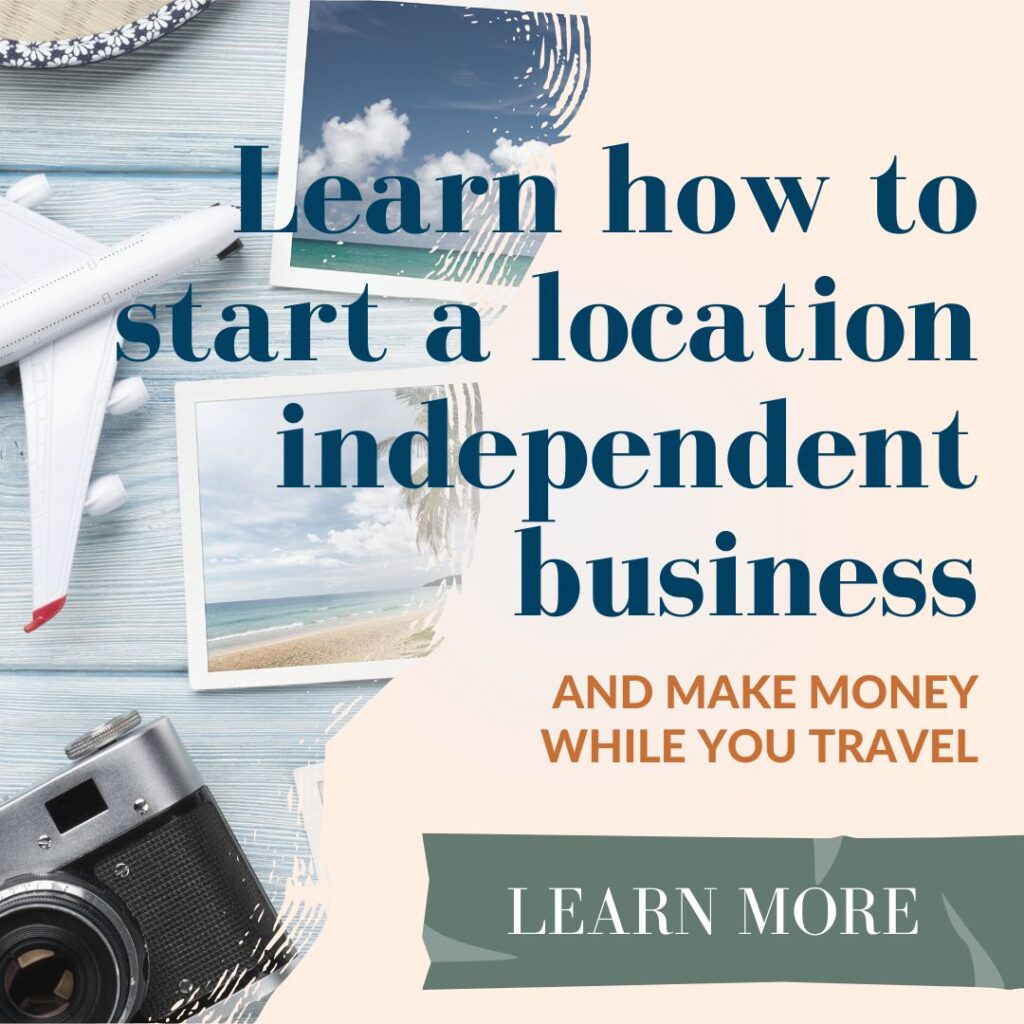This blog post is for freelancers. Small business owners. Graphic designers. Wedding planners. Copywriters. Social media managers. Website designers. Content marketers. Influencers. And every creative entrepreneur looking for the best CRM for a small business.
I’ve been in your shoes.
Right now, you’re
- Designing proposals in Canva and attaching them to an email for potential clients to review and hopefully get back to you
- Drafting contracts you aren’t sure are legal and hoping they’ll protect you if something happens
- Creating invoices by converting Word Docs to PDFs and attaching them in an email to your clients
- Asking clients to go to PayPal or Venmo to pay their invoice, or possibly even to pay by check to avoid fees at all costs
It takes you hours to send potential clients proposals only to have them ghost you after you mention the cost. You dread invoicing at the end of the month because it takes so much time. You know there are tons of CRM systems and online payment options, but they’re either too expensive, too confusing, or lack the tools and features you want and need.
But have no fear because your search for the best CRM software for small businesses led you to this blog post, where you’ll learn about HoneyBook.
IN THIS ARTICLE:
HoneyBook Features that Make It the Best CRM for a Small Business
I’m answering all those questions from personal experience. You’ll learn why I consider HoneyBook the best CRM for a small business and how you can try it today using my HoneyBook promo code for 50% OFF your first year.
You all ready for this? Let’s get to it!
What is HoneyBook? The Best CRM for a Small Business
So, HoneyBook. What is it, and what makes it the best CRM for a small business? HoneyBook is a business software company that aims to help small business owners and creative entrepreneurs grow and scale their businesses. The company provides a suite of tools to help businesses manage their finances, marketing, and operations. HoneyBook also offers a community of experts who can give advice and support, as well as a blog and podcast that feature tips and advice for small businesses.
Now for my answer to “What is HoneyBook?” It’s a business godsend. It’s so much more than a platform to invoice online payments or manage projects. The company continues to create new automation systems that streamline lead generation, proposals, contracts, invoicing, and payments. Plus, everything is customizable, so you can create on-brand projects that look and sound like you.
What is HoneyBook Used For?
Okay, let’s get into the weeds a little bit and answer, “What is HoneyBook used for?” How you use it is really up to you. You can take advantage of every tool and resource, and I encourage you to try everything to see how HoneyBook can best support your business processes. We’re all a little different, right? Every business owner and freelancer goes about doing business differently, and that’s what makes us so unique. With that said, here are some of the main HoneyBook features I use to streamline and organize my small business.
HoneyBook Features that Make It the Best CRM for a Small Business
The main client management page includes a list of all your clients and projects with a customizable project pipeline. The pipeline tracks the status of each project from start to finish. For example, my HoneyBook project pipeline shows:
- Connection Call
- Proposal Sent
- Contract Signed
- Retainer Paid
- Planning
- In Progress
- Completed

In addition to the project management page and pipeline, HoneyBook offers several integrations. For example, I’ve connected my Calendly calendar to HoneyBook, so I get notified when someone schedules a connection call to discuss a new project. Additionally, HoneyBook released “Smart Files,” which take their standard features to the next level, allowing for more automation.
The four categories of HoneyBook features are essentials, productivity, finance, and lead capture. Within these categories, HoneyBook offers tons of valuable tools to save you time and make life as a business owner or freelancer easier. Here are some of the HoneyBook features and tools I love and use daily.

1. HoneyBook Smart File Templates for Contracts
Having a well-written, legitimate contract that you and a client sign provides legal protection if any issues arise with the project down the road. It also helps protect your business by clearly defining the terms of the project, your rights and obligations, and what the client can expect from you. A contract can help prevent scope creep by specifying what’s included in the project and what’s not. Finally, a contract can be a valuable tool for managing client expectations by setting clear timelines and deliverables.
HoneyBook Smart File templates make it easy to create and send contracts that include essential information for protecting your business. You can choose a template or create a contract from scratch, send it to your client via HoneyBook, and have them sign the agreement electronically. It’s easy for you and an excellent experience for your clients!
2. HoneyBook Smart File Invoices for Online Payments
HoneyBook’s online payment system is particularly helpful for creatives who want to get paid quickly and easily. You can create invoices and save them as templates for faster invoicing month after month. Additionally, HoneyBook offers online payment options that make it easy for your clients to pay online in whatever way works best for them. HoneyBook also reminds clients when payments are due, so you don’t have to. You can spend more time focused on your work, confident you will get paid on time without any hassle.
3. HoneyBook Smart File Proposals for Client Acquisition
HoneyBook’s Smart File proposals enable you to include a contract, invoice, and payment schedule in one online file. It’s the perfect HoneyBook feature to use after solidifying the services you’ll be doing for a client. They can review and sign the business contract and pay the invoice all from one email. Rather than having to manage multiple files in various locations, Smart File proposals make getting started with a new client easy for you and them.
4. HoneyBook Smart File Services for Lead Generation
This HoneyBook feature is new and unmatched. Personally, I used to spend way too much time designing and updating my service brochures for clients. HoneyBook’s Smart File services feature changes the game. You can create an on-brand online service file highlighting your offer suite. Or design personalized service plans based on custom packages for new clients. Whether you’re sending out general information or a custom proposal, HoneyBook Smart File services make it easy to do.
5. HoneyBook Smart File Questionnaires for Project Development
One of my favorite HoneyBook features is the questionnaire tool. I use Smart File questionnaires to develop forms for clients to complete at the beginning of a project. HoneyBook forms are highly customizable, and you can choose from multiple question types, including multiple-choice, short-form and long-form answers, checkboxes, dropdown lists, and more. You can ditch Google Forms, Typeform, and SurveyMonkey–all you need are customizable HoneyBook questionnaires you can create and send via HoneyBook.
6. HoneyBook Tasks for Project Management
Stay on track with HoneyBook tasks–another valuable HoneyBook feature designed for easy-to-use task management. Assign each task to a client or project, add a due date, and deliver your best work on time, every time.
7. HoneyBook Expenses for Finance Tracking
Tracking your finances is essential to growing your business, and Honeybook features for finances are top-notch. Not only can you track your business expenses, but you can pull reports to show your profit and loss based on expenses and profits from HoneyBook projects.
8. HoneyBook Lead Capture for More Business
HoneyBook doesn’t just help you manage clients and organize projects; it enables you to get new clients with optimized lead capture tools, like the customizable contact form. You also have the opportunity to offer gift cards via HoneyBook for specific services or amounts. This is another excellent way to grow your business and give the gift of your services.
9. HoneyBook Referral for a 50% OFF HoneyBook Discount Code
Lastly, I am a big fan of the HoneyBook 50% off referral program, which enables you to get HoneyBook for less. You can use my HoneyBook referral link to try all HoneyBook features FREE for 7 days and get 50% off your first year when you choose a plan that works for you.
How Much Does HoneyBook Cost?
Now, you’re probably thinking everything sounds great so far, but “Is HoneyBook free?” And I’m going to be straight with you–it’s not free. BUT don’t let that scare you away from giving it a try. Because the truth is you have to invest in your business to scale your business, and HoneyBook is a wise investment. Plus, to ease the pain of spending money, you can use my HoneyBook discount code for 50% OFF your first year.
HoneyBook Pricing (as of September 2022):
You can get HoneyBook’s Unlimited plan for $39/month or $390 annually. You can have unlimited projects, accept unlimited payments, and access unlimited tools to improve and streamline your business. Plus, with my HoneyBook promo code, you can get unlimited everything for 50% OFF.

All HoneyBook Plans Include:
- All-in-One Solution: Get essentially every business tool you need on one easy-to-use platform
- Lead and Project Tracking: Funnel potential leads and use HoneyBook features to convert them
- Online Invoices: Create and send invoices and get paid on time with automatic reminders that follow up for you
- Proposals: Book clients 2x faster with proposals that combine a contract, invoice, and payment plan
- Online Contracts: Protect yourself and your business with legally binding agreements signed online
- Online Meeting Scheduler: Update your calendar so that new and existing clients can schedule meetings in real-time
- Online Payment Software: Replace PayPal, Venmo, Square, etc. and accept payments online for a small fee
- Automations: Automate business processes and save yourself time to work on other aspects of your business
- Free Account Migration: Utilize the HoneyBook customer service team to get your new account set up quickly and easily
- Client Portal Software: Give clients access to a shared workspace so everyone can stay on the same page
- Payment Reminders: Stop chasing down payments with automatic reminders that follow up for you
- Mobile App: Stay on track from anywhere (like while you’re traveling the world) with the HoneyBook app for iOS and Android
How Much Does HoneyBook Charge for Payments?
HoneyBook charges a monthly or annual fee, as well as percentages for the payments you receive. Again, don’t freak out. HoneyBook is actually less expensive than many other CRM software for small businesses. As I said, automating and streamlining your business processes isn’t free, but it does give you the gift of time. And with the time freed up by using HoneyBook, you can create that course you’ve been dreaming up or offer that new service you’re excited about.
HoneyBook Payment Fees (as of September 2022):
So, how much does HoneyBook charge for payments? HoneyBook takes a 3% transaction fee on credit cards and a 1.5% fee on bank transfers. You can accept payments from clients anywhere in the world, no matter where you are in the world. Credit card payments through HoneyBook typically take 2-3 business days to process. ACH bank transfers through HoneyBook typically take 7-8 business days to process. If you want to avoid HoneyBook payment processing fees, you can use all other tools, including the Smart File invoices, but request your client payment via cash or check for free.
How to Get a HoneyBook 50% OFF Code?
If you’re looking for the best CRM for a small business, look no further than HoneyBook––it’s one of the best investments I’ve made for the success of my company. It saves time and money because you get all the business tools you need in one place. The best part is that you can get HoneyBook 50% OFF today using my HoneyBook promo code.
If you have any questions about whether HoneyBook is a wise investment for your business, feel free to reach out to me! I’m happy to answer any questions about why I consider HoneyBook the best CRM for a small business. And for more business tips, be sure to sign up for the Earn & Explore Newsletter. We are here to help you thrive!